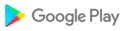General improvements to ensure your Microsoft SwiftKey Keyboard runs smoothly.
General improvements to ensure your Microsoft SwiftKey Keyboard runs smoothly.
General improvements to ensure your SwiftKey Keyboard keeps running smoothly.
General improvements to ensure your SwiftKey Keyboard keeps running smoothly.
We've added a shopping tab to the search feature
We've added a shopping tab to the search feature
* Microsoft search suggestions can now be disabled in the rich input section of settings
* There's now an option to share SwiftKey in the "..." menu
We're testing real-time grammar suggestions in English, you may see some grammar suggestions as you type
You can now access Tone Change, Compose and Chat without signing in
General bugfixes and performance improvements
SwiftKey now has a slightly larger default size on screen
* You can now generate images using Bing Image Creator
* One tap grammar correction is now available for English
* A Dynamic Color (Material You) theme is now available on supported devices
* Fix an issue with the rich content panel closing unexpectedly in messaging apps
* Fixed an issue with predictions not showing in some versions of the Google Search app
* Refreshed the design of the emoji/stickers/GIFs panel
We've simplified the keyboard setup process for new users
Physical keyboard escape key now closes soft keyboard
Fix Theme Gallery cell size increase using fontscale being too aggresive
Include long-press symbols messaging centre card
Removed the "service updates" menu item because we no longer send these emails
Improvements to how long-press symbols interact with themes
Better handling of larger fonts in the keyboard UI
Fixed a character display issue in Korean
You can now generate AI images with DALL-E using Bing Image Creator
You can now search for text in your clipboard
Copying content like phone numbers and addresses will now offer smart actions on your prediction bar
We've made some general accessibility improvements
* Now you can slide from the shift key to enter shifted characters
* Now you can slide from the layout switch key to enter symbols
* General bug fixes for physical keyboard support
- Fixed crash when demoting image clips to the candidate bar.
- Added a Clipboard setting to enable a single column view for clips.
- Fixed crash when opening the Clipboard settings.
General improvements to ensure your Microsoft SwiftKey Keyboard runs smoothly.
* We have a new default theme - "Fluent Adaptive".
* SwiftKey now supports the latest emojis (Unicode 15) for devices that support them.
* Fixed accessibility description for radio buttons for theme selection
* SwiftKey main app language can now be set via Android 13 system settings
We’re designing for the future – Microsoft SwiftKey is now compatible with Android 13
We've updated the accessibility statement for Italian.
We've optimised app memory and battery performance
* Removed duplicate notifications when copying system clips in Android 13
General improvements to ensure your SwiftKey Keyboard keeps running smoothly.
We ?emoji, and we know you do too? Your Microsoft SwiftKey Keyboard will now show the latest emoji, even if your device is running an older Android OS.
General improvements to ensure your Microsoft SwiftKey Keyboard runs smoothly.
General improvements to ensure your Microsoft SwiftKey Keyboard runs smoothly.
* We've fixed an issue that made the keyboard provide corrupted suggestions learnt from Firefox's auto-completable text fields.
* You can now type in Bilen, Silt'e and Tigrayit.
* We've added a smart punctuation setting to disable auto space after punctuation.
* Emoji search is now available to 139 languages including Persian, Polish, Romanian, Thai and Turkish.
* You can now swipe on the delete key to select and delete text.
* You can now type in Awadhi, East Frisian, Garhwali, Hmar and Saraiki.
* We’ve added text context to Intelligent Nudge button. The design of the button changed from “Add task” to “Add [xxx] to To Do”. The Intelligent Nudge automatically detects a task and prompts users to add it to To Do.
- You can now type in Shetland.
- We've fixed dark theme issues on some Xiaomi devices.
- You can now type in Shetland.
- We've fixed dark theme issues on some Xiaomi devices.
General improvements to ensure your SwiftKey Keyboard keeps running smoothly.
Task Intelligence feature is disabled on Android 6 and below devices due to crashes.
General improvements to ensure your SwiftKey Keyboard keeps running smoothly.
General improvements to ensure your SwiftKey Keyboard keeps running smoothly.
You can now search for emojis in English (US) and Spanish (Mexico), with more languages coming very soon
* We’ve integrated Microsoft To Do into SwiftKey. Try it out by opening your Toolbar & tapping To Do.
* You can now use Cloud Clipboard to sync your copied text across all your devices.
* We’ve fixed a bug in the sending of stickers from sticker packs in WhatsApp format.
You can now use Cloud Clipboard to sync your copied text across all your devices.
General improvements to ensure your SwiftKey Keyboard keeps running smoothly.
* We've redesigned the emoji panel for easier access to other categories and features such as GIFs and Stickers.
* We fixed a blank emoji panel issue when switching between different emoji categories.
* We've removed web search from your toolbar.
We ?emoji, and we know you do too? Your Microsoft SwiftKey Keyboard will now show the latest emoji, even if your device is running an older Android OS.
We’ve added new options to show/hide SwiftKey automatically when you're using a physical keyboard.
We fixed a crash caused by using large photos when creating custom themes.
Update: fixed a crash happening with Turkish system language.
* General improvements to ensure your Microsoft SwiftKey Keyboard runs smoothly.
* We fixed an animation issue that appeared after a long-press.
* We have made improvements to the Ukranian language pack.
* Fixed crash when selecting skin tone on emoji predictions
- To make Microsoft SwiftKey accessible for all, we’ve added tooltips to toolbar icons to better serve our low vision users.
- General improvements to ensure your SwiftKey Keyboard keeps running smoothly.
* We’ve fixed a bug that was affecting swipe-to-delete gestures on Pixel 4s devices.
* Translator will no longer crash if device is rotated when in use.
* We’ve fixed a bug that was affecting swipe-to-delete gestures on Pixel 4s devices.
* Translator will no longer crash if device is rotated when in use.
We’ve fixed a bug that was affecting the ability to type in Vietnamese.
* Your Handwriting experience should now be improved – Handwriting trails are smoother, and performance has been optimised.
* We’ve fixed a bug that caused crashes when using large Clipboard clips.
* We’ve fixed an issue with Fatha diacritic on Arabic 123 layouts.
General improvements to ensure your SwiftKey Keyboard keeps running smoothly.
- We’ve fixed a bug that prevented you from editing your custom keyboard theme.
We’ve fixed a crash on Android 11 devices when adding a new language.
We’ve fixed a crash on Android 11 devices when adding a new language.
General improvements to ensure your SwiftKey Keyboard keeps running smoothly ?
* Try out the redesigned Thumb mode ? There's now greater freedom to adjust and resize Thumb mode on your Microsoft SwiftKey Keyboard.
* ⬛⬜ We’ve introduced a new adaptive default theme for your Microsoft SwiftKey Keyboard. If your Android version supports dark mode, your keyboard will be set to your device theme.
* Fixed an issue that prevented switching between Pinyin layouts
We’re designing for the future – Microsoft SwiftKey is now compatible with Android 11
We’re designing for the future – Microsoft SwiftKey is now compatible with Android 11
* We’re designing for the future – Microsoft SwiftKey is now compatible with Android 11.
* We’ve made some accessibility improvements to Japanese flick input.
* We’ve fixed an issue that stopped Microsoft SwiftKey from showing emoji variants (e.g. skin-tone, gender) on Android 7 (Nougat) devices.
* We’ve improved your Microsoft SwiftKey keyboard’s handling of Android vibration settings.
* We’ve fixed an issue that stopped Microsoft SwiftKey from showing emoji variants (e.g. skin-tone, gender) on Android 7 (Nougat) devices.
* We’ve improved your Microsoft SwiftKey keyboard’s handling of Android vibration settings.
* You can now type in Saint Lucian Creole. Visit the ‘Languages’ menu to download the new pack.
* We’ve made some improvements to Arabic key size when using larger layouts.
We've added cursor control to your Microsoft SwiftKey Keyboard. Try it out by tapping and holding the spacebar to move the cursor We hope you'll love it!
We've fixed an issue that stopped the vibration setting from working.
* It’s now even easier to switch between different keyboard modes. Just tap the ‘Modes’ icon in your Toolbar to try it out.
* Accidentally turning ‘Autocorrect’ off should now be a thing of the past.
* We’ve fixed an issue that caused some letters not to be spoken properly in some text fields when TalkBack was on.
• We’ve fixed a bug that caused one trailing space to be removed from password fields when the Enter key was pressed.
• An issue that intermittently prevented predictions from updating has been addressed.
* We’ve improved the handling of Stickers when using WhatsApp. Your Stickers will now appear inline when sent.
* We’ve added Pinyin support for Chinese (Hong Kong). Refresh or update your Language pack to view the new layout.
* We’ve made some improvements to Assamese, Telegu, Tamil and Kannada languages.
* We’ve fixed an issue that prevented Japanese flick from returning to the centre key.
In this release we’ve made numerous accessibility improvements and general improvements as part of a continued effort to make the Microsoft SwiftKey Keyboard available to all.
SwiftKey has a new name - we're now Microsoft SwiftKey Keyboard. Don't worry, it's still the same keyboard you know and love ?
We've added support for Emoji 12.0 which introduces an assortment of new designs - some examples include: flamingo, otter, guide dog, sloth, white heart, mixed skin tones when holding hands, and a gender inclusive couple. You'll be able to access the new emoji upon opening your SwiftKey emoji panel. Note: to see them you need a device with Android 10 (or above).
General improvements to ensure your SwiftKey Keyboard keeps running smoothly.
- We've fixed a bug that caused the Languages screen to crash for Android Lollipop users.
- A bug that made Long-press duration and Keypress vibration duration settings disappear has been fixed.
We’ve made numerous accessibility improvements as part of a continued effort to make the SwiftKey Keyboard available to all.
- Talkback users – please let us know if Talkback is not providing the feedback you were expecting.
We’ve made numerous accessibility improvements as part of a continued effort to make the SwiftKey Keyboard available to all.
- Talkback users – please let us know if Talkback is not providing the feedback you were expecting.
* You can now type in the following languages: Mapudungun, Arawak, Chatino, Eastern Maroon Creole, Sranan, and Wayana.
* General improvements to ensure your SwiftKey Keyboard keeps running smoothly.
* We’ve made a number of improvements to performance and prediction quality when typing in Japanese.
* You can now type in the following languages: Araona, Cavineña, Chácobo, Chamacoco, Chipaya, Chiquitano, Eastern Bolivian Guaraní, Ese Ejja, Guarayu, Ignaciano, Maka, Sirionó, Tacana, Trinitario, Tsimané, and Yuracare.
- Your SwiftKey Keyboard now supports dark mode. Dark mode is available as an option on Android 10 (and higher).
- Your SwiftKey Settings now offer a brand-new look. We’ve redesigned Settings to make things easier to find and your SwiftKey Keyboard easier to customize. Go check it out by pressing the ‘Cog’ icon on your Toolbar or tapping your SwiftKey app icon from your device app drawer.
- Your SwiftKey Keyboard now supports dark mode. Dark mode is available as an option on Android 10 (and higher).
- Your SwiftKey Settings now offer a brand-new look. We’ve redesigned Settings to make things easier to find and your SwiftKey Keyboard easier to customize. Go check it out by pressing the ‘Cog’ icon on your Toolbar or tapping your SwiftKey app icon from your device app drawer.
General improvements to ensure your SwiftKey Keyboard keeps running smoothly.
- Your SwiftKey Toolbar is now home to more features than ever before! Take a look ??
- Use the revamped Customizer tool to choose what you see on your Toolbar. Just tap the … icon to get started.
- We’ve added Messaging center to SwiftKey Toolbar ?? Messaging center is a place to learn more about SwiftKey’s newest features, along with tips to help you get the most out of your SwiftKey Keyboard.
General improvements to ensure your SwiftKey Keyboard keeps running smoothly into 2020 & beyond ?????
We’ve added 49 new languages including:
* 10 from Uganda (Adhola, Ik, Konzo, Lugbara, Ma’di, Nyankore, Nyoro, Teso, Tooro, Soga)
* 25 from Tanzania (Bena, Kwere, Gogo, Haya, Hehe, Hadza, Iraqw, Machame, Makonde, Kisi, Kagulu, Langi, Malila, Ndali, Nilamba, Nyamwezi, Nyakyusa-Ngonde, Mochi, Pogolo, Nyaturu, Luguru, Sandawe, Sukuma, Datooga, Vunjo)
* 11 from Zambia (Kaonde, Lamba, Lenje, Luvale, Lunda, Mbunda, Mambwe-Lungu, Mashi, Nyamwanga
What's new:
* You can now type in Kimbundu, Kwanyama, Umbundu, Lucazi, Nyaneka, and Nyemba.
* In a continued effort to champion accessibility we’ve tweaked our themes to increase accessibility contrast.
What's New
* We’ve added the languages of Cameroon (that’s a further 54 new language packs!)
* You can now type in Galo (India) and Atong. Plus, we’ve added the languages of Sudan, Chad and the Central African Republic.
* We’ve fixed an issue in Android Q which stopped key popups from appearing if the keyboard was closed when typing using flow.
What's new:
* We’ve updated the Shughnani layout.
* You can now type in Wymysorys (Poland), Shughnani (Afghanistan), plus we’ve added the languages of Senegal, Ivory Coast, Liberia and Sierra Leone.
* You can now type in Masurian.
* We’ve also added the languages of Ghana, Benin and Togo (that’s a further 40 new language packs!)
* You can now type in the following languages: Hmong (China), Iu Mien, Khandeshi, Kashmiri (Pakistan), Ligurian, Balochi, Balinese, Baoulé, Buginese, Dagaare (Ghana), Dagaare (Burkina Faso), Dzongkha, Inuinnaqtun, Kawi, Hmong Daw, and Manado Malay.
* Create your own 3D animated character with Puppets.
* Choose between five cute animals: Dinosaur, Panda, Cat, Owl and Dog. Each will mimic your facial expressions and head movements, then allow you to share short videos with friends & family.
* Look for the Panda icon in your Toolbar to get started.
* You can now type in Shan – find it on the Languages screen.
Added:
- You can now type in Shina – find it on the Languages screen.
Fixed:
- We’ve fixed a bug that caused a crash when using the Naratgul layout.
- We’ve added the ꓷ letter that was missing from the LI-SU layout.
What's new:
- Further search improvements
- Accessibility improvements (e.g. Sticker editor icon changes)
- New "Arabic ١٢٣" and "Arabic 123" layouts with better spacing and key placement
Fixed:
- We fixed a few annoying crashes – let us know if you still experience any
SwiftKey will now automatically switch to "Incognito mode' when you: open a private browsing session and when a text field is marked as private/sensitive (e.g Telegrams "Secret chat")
New Incognito theme and icon
Search screen shot cropping is now smoother
- Search is now a toolbar icon and can be customised (moved and turned on/off)
- We’ve increased the font size in Arabic layouts - let us know what you think
- Change the default percent symbol in Arabic
Fixed
- Fixed a crash for Arabic 123 layout when accessing numbers
- In Android P The word ‘delete’ in clipboard is no longer cut-off
- Arrow keys will now work in keyboard text fields (Search, GIF and Translator)
Type in 3 new languages: Arabic (Algeria), Arabic (Morocco) and Arabic (Tunisia)
We’ve also improved Arabic & Malay; they now also support emoji panel prediction
Bing Search results filtering has been changed to ‘moderate’ & will now also respect what you change and save it to (strict, moderate or off)
Type in 3 new languages: Arabic (Algeria), Arabic (Morocco) and Arabic (Tunisia)
We’ve also improved Arabic & Malay; they now also support emoji panel prediction
Bing Search results filtering has been changed to ‘moderate’ & will now also respect what you change and save it to (strict, moderate or off)
Readded Arabic layouts which support European (Western) numerals.
New high contrast theme with secondary characters visible
General bug fixes and performance updates.
Introducing Search, the fastest way to find and share anything from Bing without leaving SwiftKey. Quickly capture, crop and send a screenshot or share the URL.
* Add English full stop into Chinese qwerty layouts
* Accessibility fixes
* Change punctuation rule for right single quotation marks (for some languages/layouts)
* Layouts with native symbols will be remembered if used when opened again
Introducing Search, the fastest way to find and share anything from Bing without leaving SwiftKey. Quickly capture, crop and send a screenshot or share the URL.
* New Arabic Layout
* Jawi script layout for Malay
* New Pinyin 12-key layout
* You can now type in: msa_MY: Malay (Jawi) : بهاس ملايو (جاوي)
Fixed
* General Accessibility improvements
* Keyboard popup fixes
* Keyboard crash on update
Introducing Search, the fastest way to find and share anything from Bing without leaving SwiftKey. Quickly capture, crop and send a screenshot or share the URL.
* New Arabic Layout
* Jawi script layout for Malay
* New Pinyin 12-key layout
* You can now type in: msa_MY: Malay (Jawi) : بهاس ملايو (جاوي)
Fixed
* General Accessibility improvements
Introducing Search, the fastest way to find and share anything from Bing without leaving SwiftKey. Quickly capture, crop and send a screenshot or share the URL.
* New Arabic Layout
* Jawi script layout for Malay
* New Pinyin 12-key layout
* You can now type in: msa_MY: Malay (Jawi) : بهاس ملايو (جاوي)
Fixed
* General Accessibility improvements
* Bug fixes and performance updates
* Bug fixes and performance updates
* Bug fixes and performance updates
* General bug fixes and performance updates
* Type in a new language: Spanish (Mexico)
* We’ve improved these languages: English (AU), English (CA), English (UK), English (India), English (US), Indonesian, Limburgish, Chinese (PRC), Chinese (HK), Chinese (TW) & Persian
* Reduced memory usage - yay
Fixed:
* Fixed emoticons not appearing in emoji "recents" panel
* Keyboard size too large on your Nokia 7? It’s fixed
* General Accessibility improvements
* General Translator improvements
* Type in a new language: Spanish (Mexico)
* We’ve improved these languages: English (AU), English (CA), English (UK), English (India), English (US), Indonesian, Limburgish, Chinese (PRC), Chinese (HK), Chinese (TW) & Persian
* Reduced memory usage - yay
Fixed:
* Keyboard size too large on your Nokia 7? It’s fixed
* General Accessibility improvements
* General Translator improvements
* SwiftKey Profile has been removed (your typing stats are still there)
* Type in new languages - Adyghe, Nubian (Dongolawi), Dotyali, Gorontalo, Ingush, Kabiye, Mi'kmaq, Newar, Wakhi, Kalmyk, Nubian (Kenzi); Updated languages: Arabic (Egypt), S'gaw Karen, Marathi, Oriya, Punjabi & Wolof
We’ve now integrated Microsoft Translator into SwiftKey. This gives you a fast and seamless way to use translations features in the context of what you’re already doing. No more switching apps or copying and pasting back and forth.
* Access Microsoft Translator from the toolbar
* Type in one new language: Dungan
* Added Tamil99 native top row symbols layouts
* Added Indic native top row symbols layouts
- You may see your emoji look different – let us know what you think ?
- You can now change your layout directly from the toolbar – look for the keyboard icon
- Type in 3 new languages: brx_RU: Буряад хэлэн (Buryat), unr_IN: मुंडारि (Mundari), gsw_CH: Schwiizerdütsch (Swiss German)
Fixed:
- Fixed a performance issue with some HTC devices
Fixed
* Clips will now delete after about an hour
* Updated the Assamese layout
Fixed:
* Double seven and missing percent sign on symbol layout
* Crash when opening heatmap
* Support for Android P emoji
* Added Arabic number sign, sign sanah, footnote marker, sign Safha, date separator, s.a.w. & alayhissalam abbreviation symbols & thousands separator to Arabic layouts
* Added Arabic full stop and percent characters to Urdu layout
* Added subscript alef, maddah above characters, hamza above & below, ulti pesh/inverted dhamma & extended Arabic digits to Urdu layouts
* You can now flow "I'm" without it correcting to "I"
* Direct image insertion now works in WeChat
• We’ve added a new Number display setting that lets you choose between Number Row or Number Pad. Try it out by going to: Typing & Autocorrect > Keys
• You can now type in: Edo, Inuktitut (Latin), Luo (Dholuo), Makassarese, & Oʼodham
• Thai Language users will now use the Thai Kadmanee layout as default
• Improving the SwiftKey and TalkBalk experience – let us know if you see any issues
• Cleaned up some design bugs
Fixed
• Arrow keys are back in compact mode
* Emoji predictions are no longer in beta
* Continued accessibility improvements
* You can now turn Transliteration on/off by going to SwiftKey Settings > Typing > Typing & Autocorrect (this setting will only show when you are using a supported language)
* Added a missing Yiddish letter: פּ
Crash fix for explore by touch users
- You can now type in: English (India) & Lingua Franca Nova
- Increase Thai vowel key size
- Improved Vietnamese Telex
- General bug fixes and performance updates
Fixed
* Pinned Clips should stop disappearing randomly or after a reboot
* Non-pinned Clips should delete again roughly after an hour
* General bug fixes and performance updates
* Type in six new languages: Dinka, Kikongo, Kituba, Mandingo, Luganda & Naro
* Sticker packs not downloaded are in a list view
* Refreshed Quick Settings UI
* You will now see more predictions in Vietnamese & Thai
You can now customize the toolbar by turning features on and off and also rearranging them in the order in which you want.
* The emoji panel will now default to the last used tab
* General bug fixes and performance updates
We've added new languages: Alsatian, Fongbe, Norman, Urdu (English), Warlpiri
Fixed
- Punctuation slider should not trigger the period when sliding
- Keyboard won't lock up when trying to tag someone in Instagram comments
- Layout fixed when using Dvorak + split + undock
* You can now long press and delete Double-Word predictionsFixed* Resize icons during the install process are now more visible
* Introducing Toolbar, a new way to get faster and easier access to your favorite SwiftKey features. Just tap the "+" on the left of the prediction bar to give it a try.* Use & make your own stickers directly within SwiftKey* We've added new languages: Ayizo, Aymara, Bariba, Bavarian, Bicolano Central, Ilocano, Kapampangan, Kirundi, Latin, Lombard, Mam, Miskito, Nahuatl, Pangasinan, Tongan, Tulu, Upper Sorbian, Yucatec Maya
* Introducing Toolbar, a new way to get faster and easier access to your favorite SwiftKey features. Just tap the "+" on the left of the prediction bar to give it a try.* Use & make your own stickers directly within SwiftKey* Type in Hiragana layout for Japanese* You can now type in 9 new languages: Afar, Banjarese, Fulani, Gayo, Guarani, Madurese, Minangkabau, Nias & BengkuluFixed* Jumbled words in Chrome should not be happening
What's New:You can now type in 9 new languages: Gilaki, S'gaw Karen, Burmese (Zawgyi), Hokkien, Rapa Nui, Sylheti, Toki Pona, Manipuri (Meitei Mayek)
* Added smart layout for SinhalaFixed* Themes should work on Oreo beta for Samsung
* Added smart layout for SinhalaFixed* Themes should work on Oreo beta for Samsung
* Better handling of SwiftKey sizing with Note 8 phones* Predictions wont shake when typing in Chinese
* Introducing 'Quick Paste' - copied text will appear right on the prediction bar for easy and quick pasting* Location sharing - share your location directly through SwiftKey (US only)* New languages: Chamorro, Ju|'hoan, Lisu, Palauan, Piedmontese, Sicilian & Scots* New layouts: Naratgul and VEGA* Improvements to explore by touch accessibility feature when long pressing
- Type in new 8 languages: Acehnese, Kurpian, Kiribati, Nauruan, Jamaican Creole, Persian (Latin), Mingrelian & Mizo- You can now personalize from your Outlook emails
We've just released Photo Themes. Turn your photos into a custom theme. Take your favorite photo and turn into your SwiftKey theme- Photo Themes- You can now type in Ossetian
When adding a closing quote " it will now trigger autocorrection "heklo => "hello"Themes you previously downloaded were missing from the "yours" section, they should be back – go take a lookType in 4 new languages: Samoan, Mauritian Creole, Santali (Ol Chiki script), Tai NüaPersian transliterationImproved Venetian language model
* GIF search bar looks cleaner – go check it out* Added a heart and star to the symbols layout for for Korean* MSA Sign-in is now available* You can now type in QWERTY in Venetian* Hawaiian language pack now called Polynesian* Theme screen should load faster now
* GIF search bar looks cleaner – go check it out* Added a heart and star to the symbols layout for for Korean* MSA Sign-in is now available* You can now type in QWERTY in Venetian* Hawaiian language pack now called Polynesian – Aloha* Theme screen should load faster now
* GIF search bar looks cleaner – go check it out* Added a heart and star to the symbols layout for for Korean* MSA Sign-in is now available* You can now type in QWERTY in Venetian* Hawaiian language pack now called Polynesian – Aloha* Theme screen should load faster now
* GIF search bar looks cleaner – go check it out* Added a heart and star to the symbols layout for for Korean* MSA Sign-in is now available* You can now type in QWERTY in Venetian* Hawaiian language pack now called Polynesian – Aloha* Theme screen should load faster now
- In this release we've given SwiftKey a fresh look and feel. Two new themes and a freshly redesigned Hub.Two brand new themes (light and dark)- Rename Korean (short) layout to Single vowel- Android Oreo emoji support- Support for Assamese transliteration
- In this release we've given SwiftKey a fresh look and feel. Two new themes and a freshly redesigned Hub.Two brand new themes (light and dark)- Rename Korean (short) layout to Single vowel- Android Oreo emoji support- Support for Assamese transliteration
- Type in 6 new languages: Arabic (Levant), Garifuna, Mongolian (Traditional), Sassarese, Tigrinya & Zazaki- Android O emoji support- New quick settings options within the Hub
- Type in 6 new languages: Arabic (Levant), Garifuna, Mongolian (Traditional), Sassarese, Tigrinya & Zazaki- Android O emoji support- New quick settings options within the Hub
- Type in 6 new languages: Arabic (Levant), Garifuna, Mongolian (Traditional), Sassarese, Tigrinya & Zazaki- Android O emoji support- New quick settings options within the Hub
Type in new languages: Bislama, Lower Sorbian, Nuosu, Limburgish, Silesian, Venetan and Makhuwa
* Type in seven new languages: Amharic, Coptic, Dagbani, Kabyle, Neapolitan, Khoekhoe and Panglish* New and improved Rusyn layout* Improved Frisian language model* Search for all the GIFs (access GIFs from the emoji panel)
* Type in seven new languages: Amharic, Coptic, Dagbani, Kabyle, Neapolitan, Khoekhoe and Panglish* New and improved Rusyn layout* Improved Frisian language model* Search for all the GIFs (access GIFs from the emoji panel)
* Improved Thai layout (bigger labels and no secondaries)* You can now type in Wolof* Removed the 'shift' key from Zawgyi
* Improved Thai layout (bigger labels and no secondaries)* You can now type in Wolof* Removed the 'shift' key from Zawgyi